
 |
||||||
| |
|
|
|
|
|
|
|

Download Free EvaluationBuy Now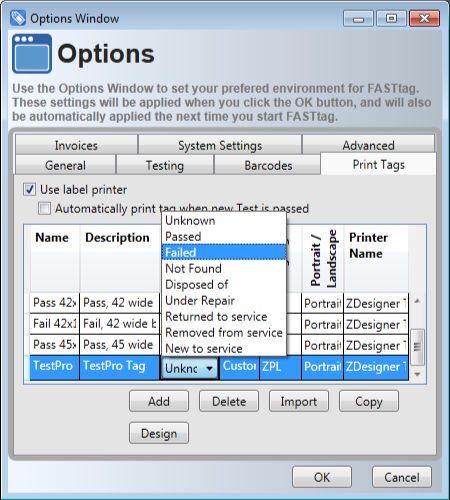
Custom TagsCreate your own TagsFASTtag includes a number of pre-defined Tag Designs to be applied to tested appliances. These Tags are fully compatible with the AS/NZS 3760 standard, and are suitable for most organisations. In some cases, there may be specific requirements for the data be to displayed on the Tag, the layout, or even the size of the Tag. FASTtag Professional Edition allows you to create your own Tag Designs, with a completely customisable layout. Using FASTtag's powerful Tag Designer you can design a Tag any way you like using a visual editor. This includes specifying the size of the tag, adding a Barcode, a business logo, or any data such as the Date Tested, Next Test Date, and Item Description. There are a number of settings that can be applied to the tag, for example
The tags can be specified to be printed for any Test Status, so you can create distinct Tags for any result you desire, including Custom Test Statuses. For example, you may like to create a New to Service tag for any new equipment that is added. You can also import any Tag Designs created by your supplier. FASTtag allows you to create, design and print your Tags any way you like, streamline identification of appliances during retesting, and help the user of the equipment to easily recognise its test status. Quickly manage your Test Label layoutsTry it today!Download Free EvaluationBuy NowFor more information about FASTtag, contact Advanced User Systems on 02 9878 4777 or info@aus.com.au. |
||||||||||||||||||||||
|
Last Modified:
09:46,
January 14, 2013
|
|||||||||||||||||||||||
|
|||||||||||||||||||||||