
 |
||||||
| |
|
|
|
|
|
|
|

Download Free EvaluationBuy Now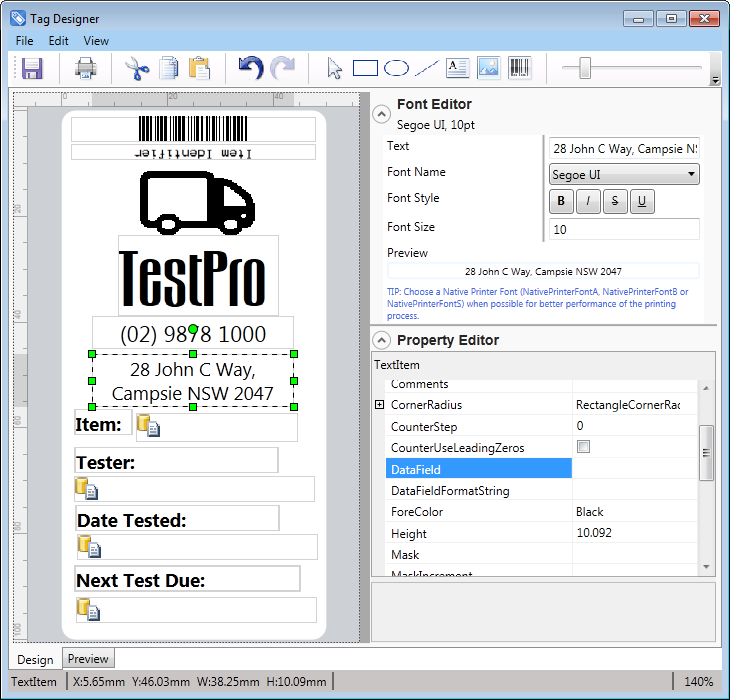
Tag DesignerPowerful visual Tag DesignerFASTtag Tag Designer allows you to visually design and preview your Test Tags. FASTtag Tag Designer features a live template editor to control every aspect of your Tags, including the dimensions, layout and data. Using the Point and Click interface, you can insert text items, barcodes, rectangles and more onto the Tag. Customising the Font of any text items is as easy as using the Font Editor, which allows control over the font styles, size, and names.
To save on printing supplies while you are designing your Tags, FASTtag Tag Designer includes a Preview feature, which renders your Tag with sample Tests from your data file. Up to 50 Tests can be previewed, giving you a large range of samples to ensure that your Tags can optimally display your Test data. 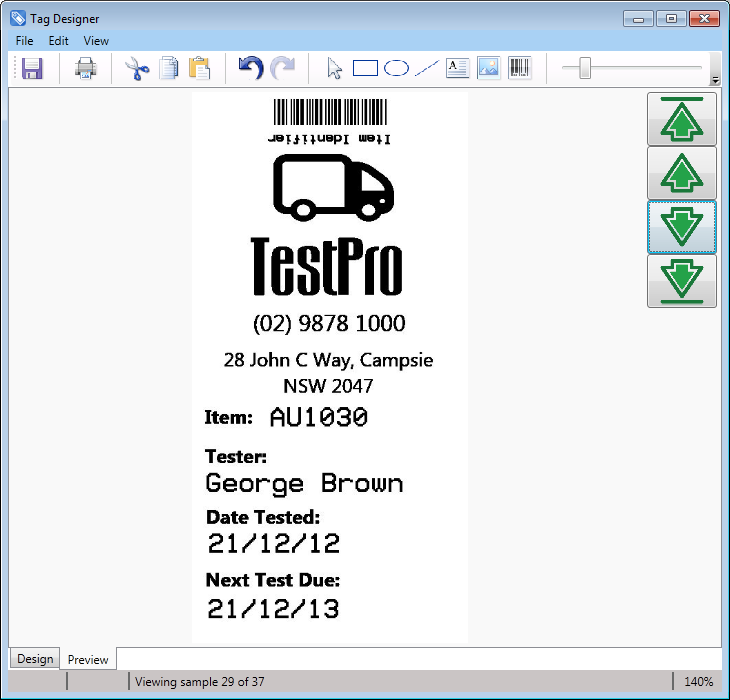
Once the Tag is completed, you can either print a preview tag in the Tag Designer, or you can begin printing them directly from the FASTtag Item Window! Powerful yet easy visual editing of Custom TagsTry it today!Download Free EvaluationBuy NowFor more information about FASTtag, contact Advanced User Systems on 02 9878 4777 or info@aus.com.au. |
||||||||||||||||||||||
|
Last Modified:
10:30,
January 14, 2013
|
|||||||||||||||||||||||
|
|||||||||||||||||||||||