
 |
||||||
| |
|
|
|
|
|
|
|

Download Free EvaluationBuy Now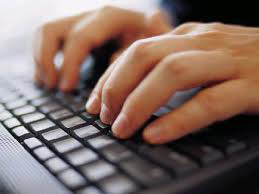
Keyboard ShortcutsFast data entry for Power UsersFASTtag is designed to be easy to use and quick to learn, but as your skills grow, you can also take advantage of features that help you work much faster. The Keyboard Shortcuts are an example of this. As you become more experienced in using a software program, there is less reliance on the mouse and menus, and there is a need for faster ways to perform common tasks. One of the most common tasks in FASTtag is adding a new appliance. With Keyboard Shortcuts this is completed in a fraction of the time. For example, from the main windows you can use the following steps to add an appliance
There are keyboard shortcuts for all the common operations such as adding appliances, adding tests and setting test results. Save time with rapid recording of informationTry it today!Download Free EvaluationBuy NowFor more information about FASTtag, contact Advanced User Systems on 02 9878 4777 or info@aus.com.au. |
||||||||||||||||||||||
|
Last Modified:
12:16,
February 03, 2015
|
|||||||||||||||||||||||
|
|||||||||||||||||||||||