
 |
||||||
| |
|
|
|
|
|
|
|

Download Free EvaluationBuy Now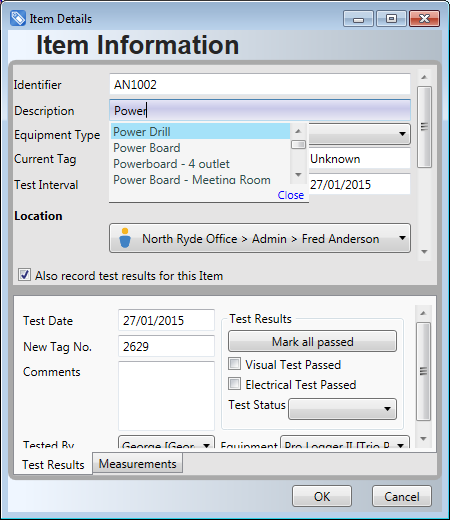
Predictive TextThe fast way to enter descriptionsWhen entering new appliances, typing the same description over and over again becomes tedious and time consuming. With FASTtag's unique Predictive Text feature, as you type the text is matched to descriptions you have used before. FASTtag dynamically scans your history of appliances, to learn what descriptions you have used before. When you start typing a new description, FASTtag offers the closest matching previous descriptions in a list. To choose the previous description either click on it, or use the arrow keys and TAB or ENTER key. 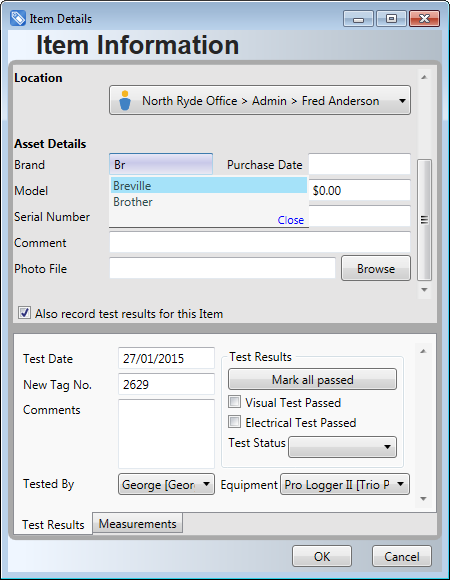
Not only does Predictive Text save you time, it also helps you to maintain consistency in the descriptions you use - something your customers will really appreciate when they read your report. Predictive text can be used in a number of text fields including those in asset details such as; Brand, Model, Serial Number and Supplier. You can even access the list or Predictive Text to either make common descriptions appear at the top of the list, or remove some descriptions from the list altogether. Save time adding appliancesTry it today!Download Free EvaluationBuy NowFor more information about FASTtag, contact Advanced User Systems on 02 9878 4777 or info@aus.com.au. |
||||||||||||||||||||||
|
Last Modified:
16:59,
January 29, 2015
|
|||||||||||||||||||||||
|
|||||||||||||||||||||||