
 |
||||||
| |
|
|
|
|
|
|
|

Download Free EvaluationBuy Now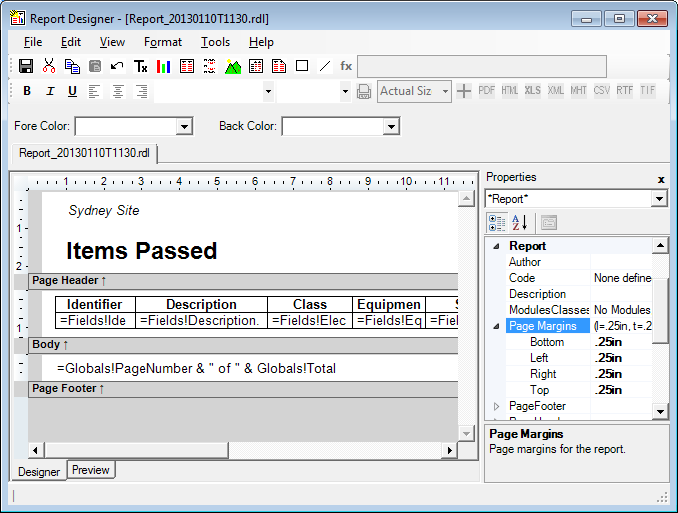
Report DesignerAdvanced tool to quickly build powerful Report templatesFASTtag Report Designer is an integrated tool to allow creation and design of reports in an easy to use, what-you-see-is-what-you-get editing environment. FASTtag Report Designer features a point and click interface to add fields and columns to the report. Setting a font is simply a matter of selecting the object (for example, a text field) then applying the required font. Other common formatting like alignment, borders and colours are managed just as easily. The properties dialog also allows simple editing of the RDL code used to extract report items from the data file. 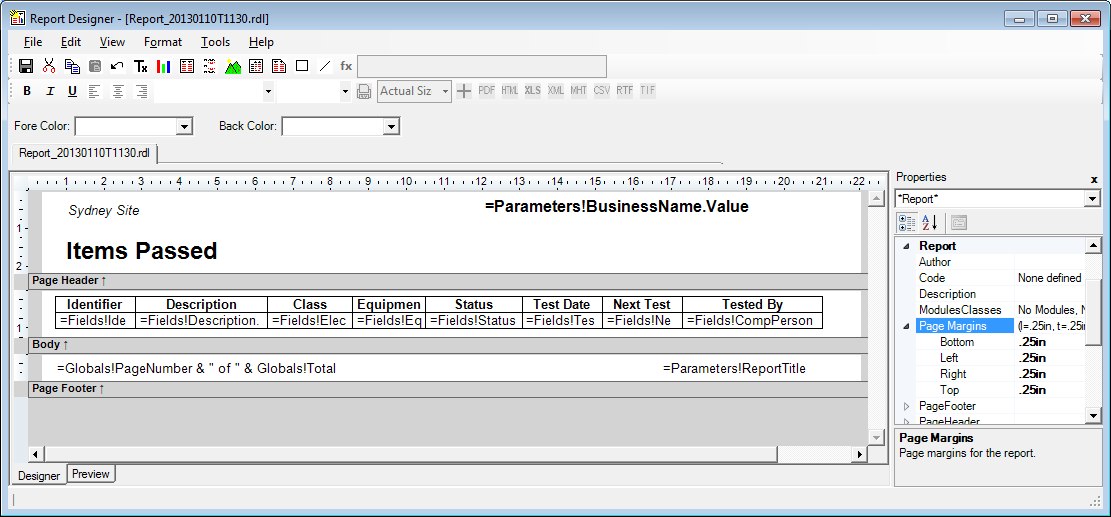
The preview pane allows you to easily view a preview of your finished report, complete with a sample of your data. This saves a great deal of time, because you do not need to leave the designer and go back to FASTtag to see the finished report. 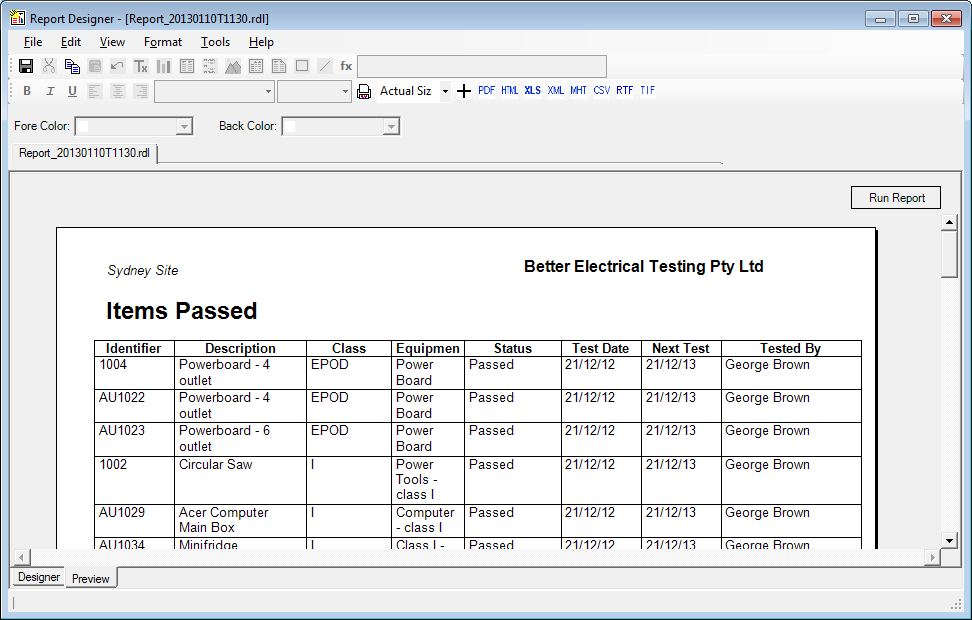
Of course, once the report is completed, it is available directly within FASTtag, either through the Custom Reports Window, or on the Reports menu. Easy to use designer to quickly develop custom reportsTry it today!Download Free EvaluationBuy NowFor more information about FASTtag, contact Advanced User Systems on 02 9878 4777 or info@aus.com.au. |
||||||||||||||||||||||
|
Last Modified:
07:51,
January 12, 2013
|
|||||||||||||||||||||||
|
|||||||||||||||||||||||