
 |
||||||
| |
|
|
|
|
|
|
|

Download Free EvaluationBuy Now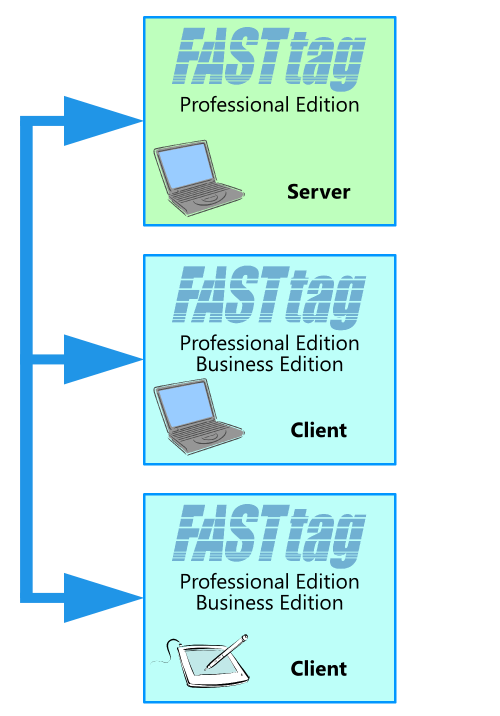
Network Data Sharing - SmartSyncUpdate all users with Data SynchronisationWith Advanced User System's unique SmartSync technology, all FASTtag users share their data across your network. This ensures all Companies and Locations, Appliance Items and Test Results are accurately replicated on all computers and devices. The SmartSync technology tracks all the changes made on each computer, and then when they next synchronise, the changes are replicated. This approach offers many advantages
In most network enabled data systems, a constant connection to the server is required to be able to work. This means the computer used for testing needs to be connected to the network or internet. This is not the case with FASTtag's SmartSync technology - when disconnected, new items and tests can still be added. You can also add new companies, locations and items at those locations - full capabilities to add any appliance test data. When back on the network, it is as simple as initiating the synchronisation and all new and changed data will be faithfully replicated. How Data Synchronisation works
Fast, accurate and easy Network Data SharingTry it today!Download Free EvaluationBuy NowFor more information about FASTtag, contact Advanced User Systems on 02 9878 4777 or info@aus.com.au. |
||||||||||||||||||||||
|
Last Modified:
16:24,
April 19, 2013
|
|||||||||||||||||||||||
|
|||||||||||||||||||||||