
 |
||||||
| |
|
|
|
|
|
|
|

Download Free EvaluationBuy Now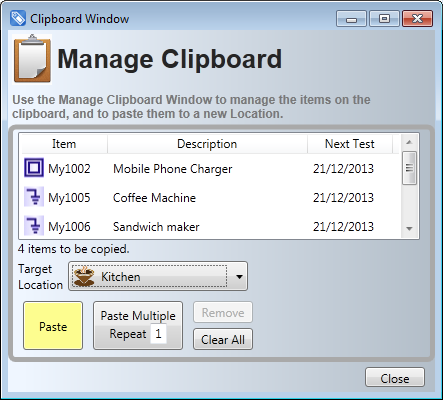
Cut / Copy / PasteMove and Copy AppliancesFASTtag provides advanced features to create locations at your customer site, but sometimes when you return to re-test, appliances have been moved to a different location. When entering new appliances, you may have multiples of the same appliances, and simply want to copy the first description entered. All of these tasks are completed quickly and easily with the Cut / Copy / Paste features. To Cut Items from a location, firstly click on the items to select them, then click the Cut menu. Then to paste the Items to a new location, open the Clipboard window, select the new location and click Paste. When Items are moved to a new location, all of the previous tests associated with the Item remain with the Item, so there is always a complete test history. Copying Items is a very similar process. Firstly click on the items to select them, then click the Copy menu. Then to paste the Items, open the Clipboard window and click Paste.
FASTtag allows you to really speed up the entry multiples of the same or similar items. For example, in an office you may encounter 10 of the same computer workstation, each comprising a CPU box, CPU box IEC Cable, Monitor and Monitor IEC Cable. Firstly, enter each of the components, recording details such as Description, Equipment Type, model number, etc as required. Then select all 4 of those components just added and copy them to the Clipboard. Open the Clipboard Window, enter the number of replications to make, then click Paste Multiple. FASTtag will take care of replicating the Items, automatically applying the next Identifier to each. Imagine how much time that will save you! Save time when re-testing and adding new ItemsTry it today!Download Free EvaluationBuy NowFor more information about FASTtag, contact Advanced User Systems on 02 9878 4777 or info@aus.com.au. |
||||||||||||||||||||||
|
Last Modified:
15:00,
February 03, 2015
|
|||||||||||||||||||||||
|
|||||||||||||||||||||||