|


|
BX
for Java
The
fresh visual approach to building GUI-intensive JavaTM
applications
BX
for Java is the new and complete visual development tool for
building and managing mission-critical pure Java applications.
With all of the power and functional richness that professionals will
appreciate and the context-sensitive tools to help novices get up to speed
fast, this is the Java tool you've been waiting for. And because support
is from ICS, you can be sure that your next project will be a success.
With
BX for Java, creating the user interface for your application is as easy
as point-and-click! Just choose any AWT or Swing component from the palette
and place it in your model. Use any of the included JavaBeanstm,
create your own (including graphical ones), or import any of your choice.
Each component can be customized to make it behave exactly as you wish.
Watch
your application come to life as BX's built-in Java interpreter updates
your model instantly. Broadcast your application directly from your desktop
to as many test stations as you wish using the built-in Remote Testing
module. You'll quickly build the best cross-platform interfaces with the
confidence that comes from testing their functionality every step of the
way!

|
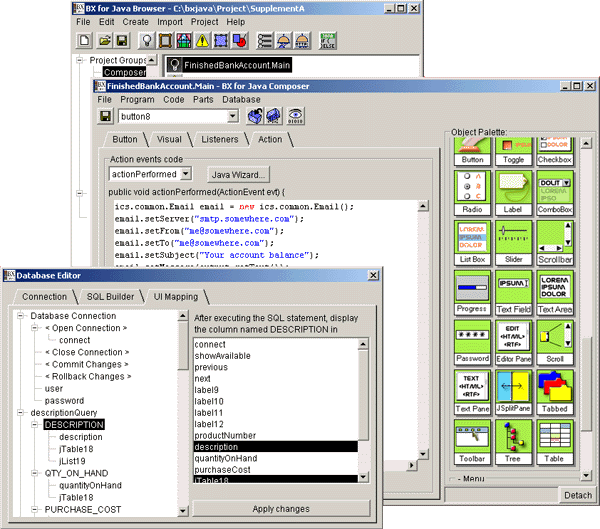
|
Features
include:
- Drag-and-drop
visual creation of even the most complex GUIs.
- Full
support for all AWT, Swing/JFC components and all
LayoutManagers.
- Full
JavaBeans™ support including creation of your own of
graphical JavaBeans.
- Java
Wizards to help effortlessly produce large blocks of
code for over 50,000 statements and functions.
- Real-time
execution of your working model lets you try out your
interface on-the-fly.
- “Pluggable
Look and Feel” lets you see your Swing application
as it will look when deployed on any platform.
|
|
Full
JDBC/ODBC support:
BX
for Java even includes an intuitive graphical method of
integrating data from any JDBC/ODBC data source. Using the
Database Tool, you can visually select tables, choose which
columns to display, and which rows to include without writing a
single line of SQL. With a click of the mouse, every SQL
statement is integrated seamlessly into your interface.
Broadcast
your application to an unlimited number of test
workstations...directly from your desktop!
The
included remote testing module lets you broadcast your
application to an unlimited number of test workstations,
empowering you to build your application once on the operating
system of your choice, then watch it run on other computers
using other operating systems. You can make changes to the
original program and test again by simply re-broadcasting.
Serious developers will find this tool invaluable.
|
|

