FASTtag Electrical Testing Software

DataSheet
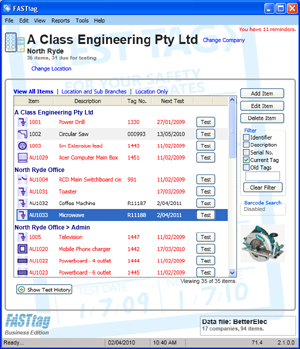
Overview
 FASTtag
Professional Edition inow has a time saving grid-style interface! FASTtag
Professional Edition inow has a time saving grid-style interface!
FASTtag Bulk Load
-
Easy to use
-
Best value in electrical test software
-
Saves time searching for appliances
-
Complete test history provides audit trail
-
Fast Data Entry
-
Bulk Load Appliances
-
Barcode scanning
-
Reminders for items due for testing
-
Cut / Copy / Paste
-
Tag Printer Option
-
Tester Interface Option
-
Import
/ Export Wizard to quickly load data from
excel
-
Import results from Trio Pro Logger
-
Custom Reports, Report Designer
-
Custom Tags, Tag Designer
-
Invoicing
-
SmartSync - Network Data sharing
-
Built with the latest Windows features
FASTtag significantly reduces the time
required in documenting your electrical testing, to comply with AS3760
and OH & S legislation. By using the latest software platform and an
intuitive user interface design,
FASTtag is easy to use, flexible and
provides the facilities you need in an appliance test recording
solution.
Forget about
spreadsheets and handwriting logbooks –
FASTtag will
complete your documentation in a fraction of the time!
"FASTtag is a full-featured Test and Tag database at
a fraction of the cost of older and less capable systems. "
Andrew Hardingham -
Sydney
Electrical Appliance Testing
Electrical Test Information
FASTtag includes all the features you
would expect in test and tag software. We make it fast to
add new appliances, leads, power boards and other items, with predictive
text, abbreviations
and automatic numbering of Item Identifiers and labels. Combine this
with the graphical display of equipment type (including photos if
required), to provide easy recognition of the required appliance, in a
tool that is a pleasure to use and easy to understand.
When it comes time to
retest, FASTtag also provides some powerful tools to quickly
locate the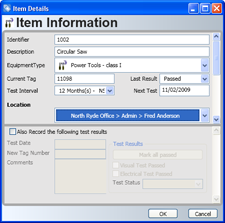 item being tested item being tested
-
Automated reminders of items due for
retest
-
Colour coding to make items due for
retest easily recognised
-
Barcode scanning – of serial number,
asset identifier, previous label – configured as you require.
-
Filtering on demand – by current label
number, asset identifier, descriptive text – even previous label
numbers.
-
Advanced sorting by clicking on the
column heading.
Multiple
Locations and Sub-Locations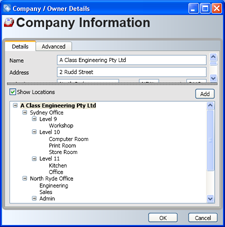
FASTtag allows
multiple levels of grouping to locate your electrical equipment. The grouping may be a
corporate division, building, room, floor, storage area, manager –
however you wish to structure the recording environment. Any grouping
may also be further divided into other groups. This user definable
structure of the organisation is ideal for larger customers, helping you
to quickly locate the group of items being tested.
Printed reports can be filtered by location,
or location and all sub-locations. You can also filter reports by test
date or a range of dates. The report gives a summary of the total number
of tests, number of items passed, failed and not found, as well as the
Tester's name and competency / license number.
Tag Printer Option
 With
the addition of the Optional Tag Printer software, your test and tag
operations are further automated, with each tag printed automatically as
you complete the test. The tag provides all the necessary information
including your company name and logo, the item number (complete with bar
code), the tester's name and competency / license number, and next test
date. The Tag Printer Option is a massive time saver, while ensuring
errors are not made when hand writing tags. With
the addition of the Optional Tag Printer software, your test and tag
operations are further automated, with each tag printed automatically as
you complete the test. The tag provides all the necessary information
including your company name and logo, the item number (complete with bar
code), the tester's name and competency / license number, and next test
date. The Tag Printer Option is a massive time saver, while ensuring
errors are not made when hand writing tags.
The Tag Printer Option gives you the flexibility to
customise your tag - to change the logo, just select a new logo file. We
can even completely re-design the layout of the tag for you!
Tester Interface Option
 With
the Tester Interface Option, you are able to connect your computer direct
to your portable appliance tester. As each test is performed, you get the
results live in
FASTtag. as each test is completed. As
well as the pass / fail status, you can also optionally record the
electrical measurements. Not only does this save you time, you know the
results are 100% accurate, because they are direct from the tester. With
the Tester Interface Option, you are able to connect your computer direct
to your portable appliance tester. As each test is performed, you get the
results live in
FASTtag. as each test is completed. As
well as the pass / fail status, you can also optionally record the
electrical measurements. Not only does this save you time, you know the
results are 100% accurate, because they are direct from the tester.
Flexible
You can customise your
FASTtag environment to suit your business and testing
requirements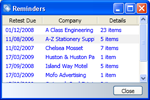
-
Configurable user environment
-
Adjustable Predictive Text
-
Multiple Test Equipment
-
Multiple Users
-
Reminder settings
A full test history is
retained, so you have a complete audit trail of all tests performed and
all test events (e.g. disposed of, repaired, etc.). You will be able to
print reports to comply with your local OH & S requirements.
Asset management
Optionally, FASTtag
can become an asset management tool, recording information such as
brand, model, serial number, purchase date, supplier and costs. You can
also include a photo if required.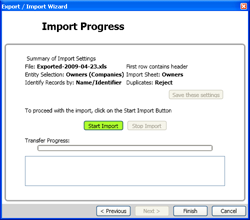
Import from Excel
Many testing
professionals have used a simple Excel spreadsheet to record their
testing results. Importing the information from existing spreadsheets is
fast and easy with the Import Wizard. The integrated point-and-click
wizard guides you through the steps of locating the file, deciding on
rules for the import and then mapping Excel columns to fields in
FASTtag.
Import from Trio Pro Logger
The Import Wizard can also import the test results direct
from a Trio Pro Logger csv file. This is a simple process that
automatically manages the creation of companies, locations and sites in
the Trio Pro Logger file, add the appliances and record the test results.
FASTtag Professional Edition
FASTtag Professional Edition
has been designed for the Test and Tag
Professional with many powerful productivity features such as Invoicing,
Customisable Reports, Customisable Tags, Configurable System Settings and
Data Export.
FASTtag Professional Edition also
introduces our unique
SmartSync technology, allowing data
to be easily shared across the network. The advanced features in
FASTtag Professional Edition are
unrivalled, and will save you time, while helping you provide a
professional service to your customers.
FASTtag Tablet
 For
the ultimate in portability the
FASTtag Tablet
includes both the FASTtag software
and the durable, industrial strength Tablet computing hardware (CL900 from
Motion Computing). With a user interface mode specifically designed
for tablets, FASTtag Tablet is the
mobile solution for Test and Tag Professionals. Light enough to take anywhere
(0.95kg) and with up to 8 hours battery life, FASTtag Tablet
helps you to work faster, smarter and more effectively. For
the ultimate in portability the
FASTtag Tablet
includes both the FASTtag software
and the durable, industrial strength Tablet computing hardware (CL900 from
Motion Computing). With a user interface mode specifically designed
for tablets, FASTtag Tablet is the
mobile solution for Test and Tag Professionals. Light enough to take anywhere
(0.95kg) and with up to 8 hours battery life, FASTtag Tablet
helps you to work faster, smarter and more effectively.
Try it today!
How to purchase
FASTtag
test and tag software
is available through our sales
partner network.
For more information about
FASTtag,
contact Advanced User Systems on 02 9878 4777 or info@aus.com.au.
|


